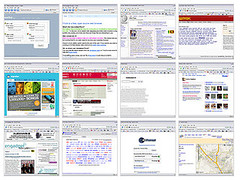Sunday, April 25, 2010
Blogs, Wikis, and Webpages
So what are blogs, wiki's and webpages? Why are they used and what makes them so neat? In this blog I am going to discuss what they are and possible ways to use them in your classroom.
Blogs: Blogs are very useful when it comes to classroom discussion or an assigned topic where you want to hear what everyone has to say about it. Blogs would be wonderful for students journals or reflections on certain things they learn in class that day. I like how other students can comment on what the author had to say, they would be able to think of things in different ways by reading how other students have interrupted something.
Wikis: I think wiki's would be a good resource if students have to work together to draft a paper, or they need to plan something out. Wiki's allow students to collaborate all on one page so they do not have to worry about not being able to open a file, and they are able to see corrections other students have already made. Wiki's could also be useful for teacher to other teacher's conversations. They would be able to bounce ideas off of one another without filling up each others inbox and without actually knowing each other. You could be in different states or countries and still communicate with one another.
Webpages: Webpages would be great for teacher parent and teacher student communication. The teacher could post news letters of what they have been learning in class, and even post some samples of students work for the parents to check out. It could also have important dates to remember with activities scheduled on it as well. This would be an easy way for parents to look up and find out what is going on in their child's classroom and something most parents would have access to all of the time.
Technology I Have Seen in my 5th Grade Classroom
As I have stated before I am currently in a 5th grade classroom in the Lansing school district. This classroom has four apple computers which the students are able to use, but unfortunately they barely ever get time to use them. They also have an overhead projector and a newer apple version of a projector. You put whatever you would like the class to see as a whole under the lens, and then the lens will place this object on the big screen in the front of the classroom for all the students to see. The teacher I am with does not use much of the technology she has available to her in her classroom. She is not comfortable with using a computer at all, and she only uses the old overhead projector. The one where you write on it with markers and then it will place it up for everyone to see. I went into this schools computer lab and they have bran new mac computers, the students had keyboards hooked up to them when I was in there. My teacher told me this was part of their music class, however many of the students where not doing what they were supposed to be doing. They were playing around on the computer and barely did anything with the music program.
I feel as this is always a challenge. There is so much you can do on and with technology so as a teacher it is extremely important to be aware of what your students are doing. We need to ensure they stay motivated and focused when granting them the opportunity to use technology for an assignment. I loved how this school had so many opportunities for students to be exposed to various types of technology, but I feel as though the teachers do not have the knowledge of how to use the technology. This causes some students to never get introduced to new technology. As a future teacher I feel it is extremely important to learn how to use various forms of technology. I want to be able to accommodate as many of my students as possible.
Thursday, April 22, 2010
Clickers in Class
We used a form of clickers in class on Tuesday and I had mixed feelings about them. First of all like an technology it took awhile to get things started. They were not working so we had to wait and figure out what the problem was, it caused a loss of a lot of time. This scares me away from things such as these clickers because as a teacher we do not have a lot of time to spare in our classrooms. I would love to integrate this type of technology into my lesson plans but I would always have to create back up plans in case the technology malfunctioned. The next problem with these clickers was that there was mass confusion on how to use them properly. It took another several minutes after we figured out how to work the clickers to actually give our answer to the poll question. This also worries me because I do not want mass confusion with all of my students. I feel as though we could overcome this problem much easier than the first one however. After a while my students should figure out how to use the clickers and it should become a bit of a routine.
Overall I thought the clickers were a great way to allow all of your students to participate in class. Sometimes students as just to unsure in class to raise their hand and answer a question, but with these clickers no one knows whose answer is whose. This is a wonderful thing because students are not as scared to be wrong! This technology could definitely increase some students confidence.
Sunday, April 18, 2010
Testing on Comprehension
For one of my classes I had to develop a lesson plan which focused on comprehension. I came across this really good book called, "The New Way Things Work" by David Macaulay. It is a really neat book! It gives the readers a ton of information on how things work and the necessary background information they need to understand certain machines. It talks about different technologies, planes, boats, hot air balloons,gas engine, furnaces, and so on. Macaulay presents this material in a fun and interesting way. He has sections on each page to break up the text so the students are not overwhelmed and can comprehend what they just read better. I also love how he has pictures of the object he is talking about and labels all of the parts with explanations of what they exactly are. I feel this book would be interesting for both males and females, which is hard to come by at a 5th grade reading level. It is also an informational book, but one that students would want to read and not dread to read. I think this is a wonderful book an will be a very useful book in my classroom! Check the book out and let me know what you think!
Saturday, April 17, 2010
Digital Cameras!
I was reading an article on how a teacher has used a digital camera in the classroom to get her students excited about learning. She talked about how she brings her camera to field trips and her and her students take pictures. They also will take pictures of different things they do in the classroom. She then goes on to say how they use these pictures to make books, or teach different sequences to her students. By making her students use these pictures to compose a book, her students are able to be exposed to the process of book making. They also will have to use their writing skills in order to compose the book. I really like this idea because I think it will do wonders for children to acquire and increase their literacy skills. I feel as though the students will be able to understand books better if they have the knowledge of how books are composed. I also like the fact that she uses picture to show different sequences, this is great for visual learners and ESL students! I never thought that a digital camera could be so useful in the classroom.
I will definitely bring my camera in the classroom to help my students gain a better understanding of how books actually work! However a down fall of using this type of technology is obtaining the appropriate permission to take pictures of students and their work. This could be the most difficult part of implementing this sort of technology in the classroom. As teachers we have to be very careful when we borrow the work of our students so no problems arise.
Wednesday, April 14, 2010
Literacy for our future student!
copyright © 2007 sean dreilinger
copyright © 2007 sean dreilinger
I am writing a lesson plan on comprehension for one of my other classes and I need to have them read a part of an informational book and see what they understand. I went to the East Lansing library to find a book to use. When I first walked in there were a ton of children reading books with parents, or playing on the computers. I was shocked but pleasantly surprised by this! I was searching for a informational book a 5th year old boy would like. I was struggling finding something at a 5th grade level. I asked one of the librarians and she showed me around the whole children's section. She was very helpful and there were a ton of books in the library for all ages. This made me think how great it would be to take my future students on a field trip to the local library. What a good way to get my students interested and excited about reading! What do you think?
copyright © 2007 sean dreilinger
I am writing a lesson plan on comprehension for one of my other classes and I need to have them read a part of an informational book and see what they understand. I went to the East Lansing library to find a book to use. When I first walked in there were a ton of children reading books with parents, or playing on the computers. I was shocked but pleasantly surprised by this! I was searching for a informational book a 5th year old boy would like. I was struggling finding something at a 5th grade level. I asked one of the librarians and she showed me around the whole children's section. She was very helpful and there were a ton of books in the library for all ages. This made me think how great it would be to take my future students on a field trip to the local library. What a good way to get my students interested and excited about reading! What do you think?
Saturday, April 10, 2010
Do They Really Understand?
http://creativecommons.org/licenses/by-nc-nd/2.0/deed.en
I was reading an article today from one of the blogs I am following on my google reader. It talked about how students may act as though they are comprehending and understanding the book they are reading, but are they really? The article goes on to say how fiction books are very confusing for ESL learners. They send mixed messages which are hard for ESL learners to understand. What do you think about this? Do you see how they could be confusing? I know from my Spanish classes, reading novels were always a challenge. It took me a while to really understand what the message of the book was. I think it is important to be sensitive to these various aspects. How do you feel?
I was reading an article today from one of the blogs I am following on my google reader. It talked about how students may act as though they are comprehending and understanding the book they are reading, but are they really? The article goes on to say how fiction books are very confusing for ESL learners. They send mixed messages which are hard for ESL learners to understand. What do you think about this? Do you see how they could be confusing? I know from my Spanish classes, reading novels were always a challenge. It took me a while to really understand what the message of the book was. I think it is important to be sensitive to these various aspects. How do you feel?
Subscribe to:
Posts (Atom)